Bulk Transactions Support – Test at Scale
By Editorial Team
5th November 2025
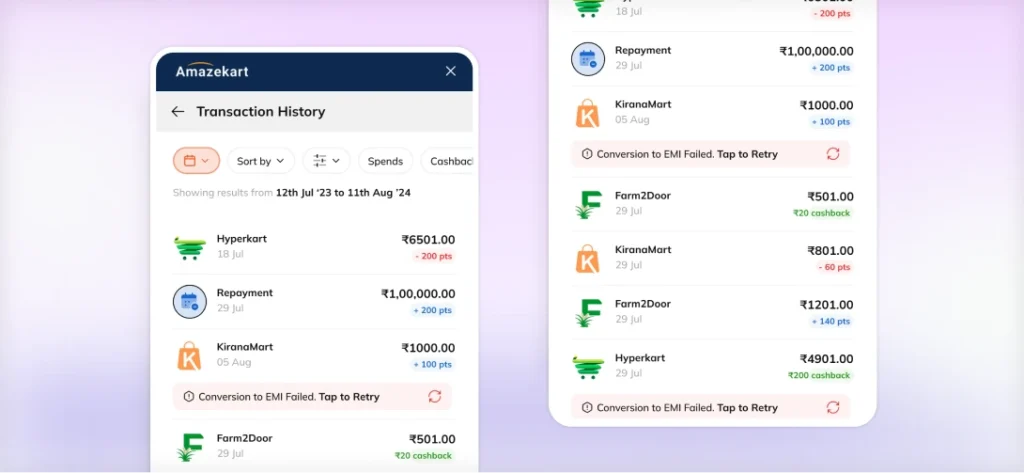
Quick Overview
Upload one file to simulate hundreds of transactions at once in the Hyperface Sandbox.
Built for enterprise-grade QA, faster POCs, and efficient regression testing.
What does it solve
Until now, teams had to input transactions manually one at a time to validate offer eligibility, progression, and rewards. This slowed down large-scale POC and regression testing and GTM readiness, especially for multiple accounts and scenarios.
With Bulk Simulation in the Transaction Simulator, banks can now upload a single sheet containing multiple accounts and transactions, and simulate them all at once.
The result: Faster validation, higher consistency, and testing readiness at enterprise scale.
Key Capabilities
- Bulk Upload Support: Upload a CSV file containing multiple test transactions in a single run.
- Multiple Account Support: One file can include transactions across several accounts.
- File Processing Report: Receive automated success/failure summaries directly via email for quick review.
What you’ll love
- 10X faster testing cycles
- Zero engineering dependency for large-scale QA
- Streamlined validation across offers, rewards, and logic in minutes
Use Cases:
- Large-scale POC validation
- Pre-go-live regression testing
- Offer logic and sanity checks before production
How does it work?
- Download the sample template from Sandbox.
- Populate transactions across one or more accounts.
- Upload the file to the ‘Bulk Simulator’ via the Sandbox dashboard.
- The engine runs all scenarios.
- Receive a summary email with total, success, and failure counts.plus detailed reports from integrated products.
Share this: