Custom UTM Parameter Tracking Across Channels
By Editorial Team
14th August 2025
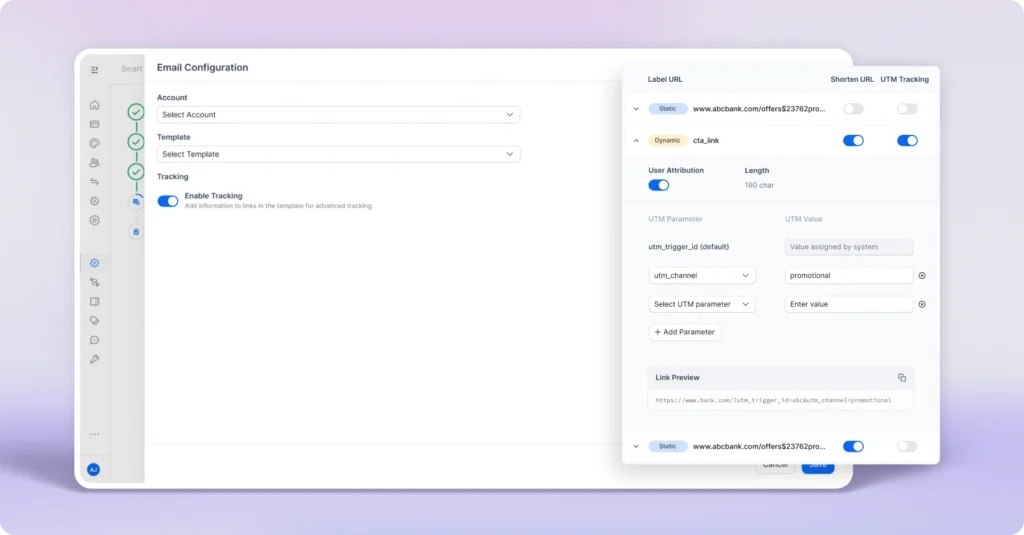
Quick Overview
We’ve upgraded our Nudge stack- the system that powers personalised, timely prompts across various channels with a native UTM engine that automatically attaches standardised tracking parameters to every outbound link and lets you add your own custom UTMs for much sharper campaign attribution without extra development. Now, every click has a clear, reliable origin story.
What Does It Solve?
Campaign attribution often suffers from two major issues:
- Attribution Gaps – No clear visibility into which nudge, channel, or content drove the click.
- Manual UTM Errors – Manually crafted parameters are prone to inconsistency.
- Partner Constraints – Extra dev work needed to meet specific UTM requirements.
This update standardises and automates link tagging, eliminating errors while supporting both system-level and partner-specific UTM keys.
Key Features
- Auto-UTM Injection – Default tagging with utm_trigger_id to identify trigger, nudge, and channel.
- Custom Key Support – Add campaign-specific or partner-mandated parameters (utm_campaign, utm_content, etc.) directly from the dashboard.
- Works Everywhere – Supports both generic and personalised links.
Benefits You’ll Love
- Reliable Data – Always-on, consistent attribution for campaigns.
- Faster Launches – No dev dependency to add or update UTM keys.
- Deeper Insights – Analyse performance by trigger, content, and channel in one place.
Use Cases
- Dormant Reactivation – A/B test different email creatives and track which one sparks the first purchase.
- Channel Attribution – Send the same journey link via SMS and email; see which channel delivers better results.
How It Works
- Select Template – System auto-detects variables and literal URLs in the message.
- Configure Links – Enable UTM tracking, choose which links to tag.
- Add Parameters – Core UTMs are prefilled; add custom/partner keys via the UTM drawer.
- Send Your Nudge – Launch the campaign instantly.
- Analyse – View dashboard breakdowns by trigger, channel, and content.
Share this: